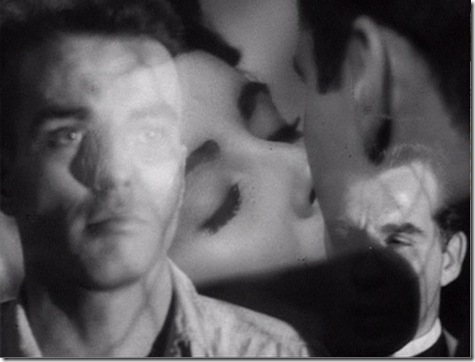Your guide to the world of digital filmmaking. Choosing the right camera, filming techniques, film training and film courses - all this and more...
Thursday, October 25, 2012
How Apple's new computers impact filmmaking
Monday, October 01, 2012
6 Frequently Used Transitions Between Shots
Film editing is all about making (mostly smooth) transitions from one shot to another. Here we briefly discuss the 6 frequently used transitions between shots:
1. CUT: The end of the first shot is attached to the beginning of the second shot. The most often used of all transitions, it creates an instantaneous change in one or more of the following: angle, distance, subject etc. In narrative films, normally only cuts are used within a scene.
2. MATCH CUT: A match cut (sometimes called a form cut) maintains continuity between two shots by matching objects with similar shapes or movements or both similar shapes and similar movements. One of the best known examples of a match cut is from 2001: A Space Odyssey (1968), in which a bone slowly tumbling end over end in the air is replaced by an orbiting spacecraft with a similar shape. Watch video below for reference:
3. JUMP CUT: A jump cut is a discontinuous transition between shots. For example, one shot shows a woman running on a beach towards the water, and the next shot shows her running away from the water. A jump cut is sometimes used to surprise or disorient viewers. It may also occur if the film print or video has missing footage. Many filmmakers and film schools associate a jump cut with bad editing.
4. FADE OUT, FADE IN: The first shot fades to darkness, (normally black); then the second shot fades in(by degree goes from darkness to illuminated image). The fade out, fade in can provide a short but meaningful pause between scenes and sequences. If this editing transition is doe slowly, it can serve as a leisurely transition.; if done rapidly, it is less noticeable or not noticeable at all. Perhaps because of the current popularity of fast pacing in films, this transition is used far less often than it used to be,
5. LAP DISSOLVE: The first shot fades out as the second shot fades in, overlaps the first, then replaces it entirely. Lap dissolves may be rapid and nearly imperceptible or slow and quite noticeable, creating a momentary superimposition of two images, sometimes suggesting similarities or even meaning.
6. WIPE: A wipe seems to push one shot off the screen as it replaces it with the next shot. The wipe, which comes with many variations, has been popular in science fiction, serials and action movies. but it has also been used in such diverse films as It Happened on Night, (1934), The Maltese Falcon (1941), The Seven Samurai (1954), Ed Wood (1994) and Battlefield Earth (2000).
Many other transitions are used but much less often than these six mentioned above. We will post more on video editing techniques on the Digital Filmmaking Blog in the coming days,