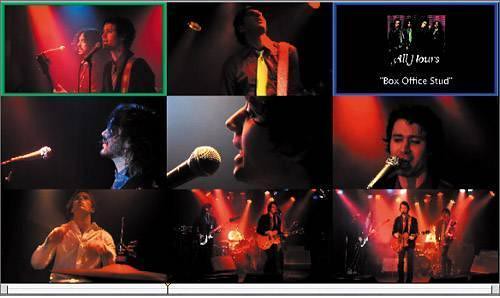Along with this accessibility has come a new wave of collaborative, open source filmmaking, where writers, videographers, musicians and producers share their work on a film project -- often entirely in the virtual realm. Sometimes these collaborators know each other, and sometimes they don't.
Solomon Rothman, 27, who runs Solomon Rothman Films, is one of those on the cutting edge of this trend. In 2006, he released a film called "The Boy Who Never Slept," and at the same time he released all of the footage as open source material, so people could tweak, remix and reshape it however they liked. It was used by teachers in video editing classes, made into a music video in Romania and put on Finnish television.
"I still receive e-mails every week [about that film]. People are still playing
with it."
Rothman's latest project, "Jathia's Wager," is an even more thoroughly collaborative project than his first. It began with him posting a seven-page script on his Web site in 2007, calling for people to send in different versions. He now has five versions he's received back that are ready to be shot, and he's hoping to have online, open source casting for the different versions of the films, with people voting on who will play what role. Ultimately, he wants to produce all the versions, using the skills and perspectives of the people who are gathering around the project.
"The entire process is being built by the community. With the digital
revolution, it's all accessible. Filmmaking used to be really expensive and
inaccessible. Now anyone can make a film if they want. Technology has broken
down that wall."
Rothman said he sees open source filmmaking as an extension of the open source software model, which gives people a chance to collaborate in order to improve the creative product.
"People are really creative, when they work together, they can do so much more than they can alone. It's done wonderful things with software, making it more efficient, and of better quality. It's time for that now to go into films."
Rothman thinks of what he's doing with "Jathia's Wager" as being more crowdsourcing than open sourcing, since it's not just releasing footage to be remixed, but harnessing the power of people.
Dominick Del Bosque, owner of the Open Source Film Project in San Francisco, has a similar perspective.
"We don't view the source as the tangible parts, we see the 'source' as the people in a project."
Launched in 2005, the Open Source Film Project's vision is to bring together writers, directors, producers, musicians and financiers for the creation of independent films.
Read the full article at Linux Insider
 In Final Cut Pro, an alternate way to sync clips of a multi-camera production is to use timecode as a reference. When clips share the same timecode, you don't have to set an In point to sync them together. A timecode number in one clip should identify the same action in an event as that same timecode number in a different clip. The method of switching and cutting angles in the multiclip is the same, no matter how the clips are synchronized.
In Final Cut Pro, an alternate way to sync clips of a multi-camera production is to use timecode as a reference. When clips share the same timecode, you don't have to set an In point to sync them together. A timecode number in one clip should identify the same action in an event as that same timecode number in a different clip. The method of switching and cutting angles in the multiclip is the same, no matter how the clips are synchronized.