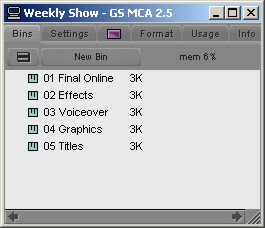Unearthed will follow four contestants on an intensive training course as they learn the essential skills and realities of creating a natural history documentary.
Industry experts and wildlife filmmakers Lyndal Davies and Andrew Barron will guide the contestants though their tasks on the course. The tutors will provide inside knowledge to help the students shoot and edit their own short wildlife film.
The budding filmmakers and animal enthusiasts will carry out their challenges at the Shamwari Game Reserve in South Africa in July 2008, competing to ultimately have their film chosen the winner. An international panel of experts will judge the final documentaries at a gala dinner in South Africa, and the winner will have his or her film broadcast on Animal Planet in 160 countries throughout Europe, Asia, Latin America, Africa and the Middle East.
Entries will be accepted from 14 April to 19 May. All applicants will be required to shoot a three-minute personal profile. This must be produced, shot and edited by the applicant with no outside assistance. The film should then be delivered in a DVD format with the application form to the application address.
The competition is open to those over the age of 18.
Full details here ~~ Download contest application form here